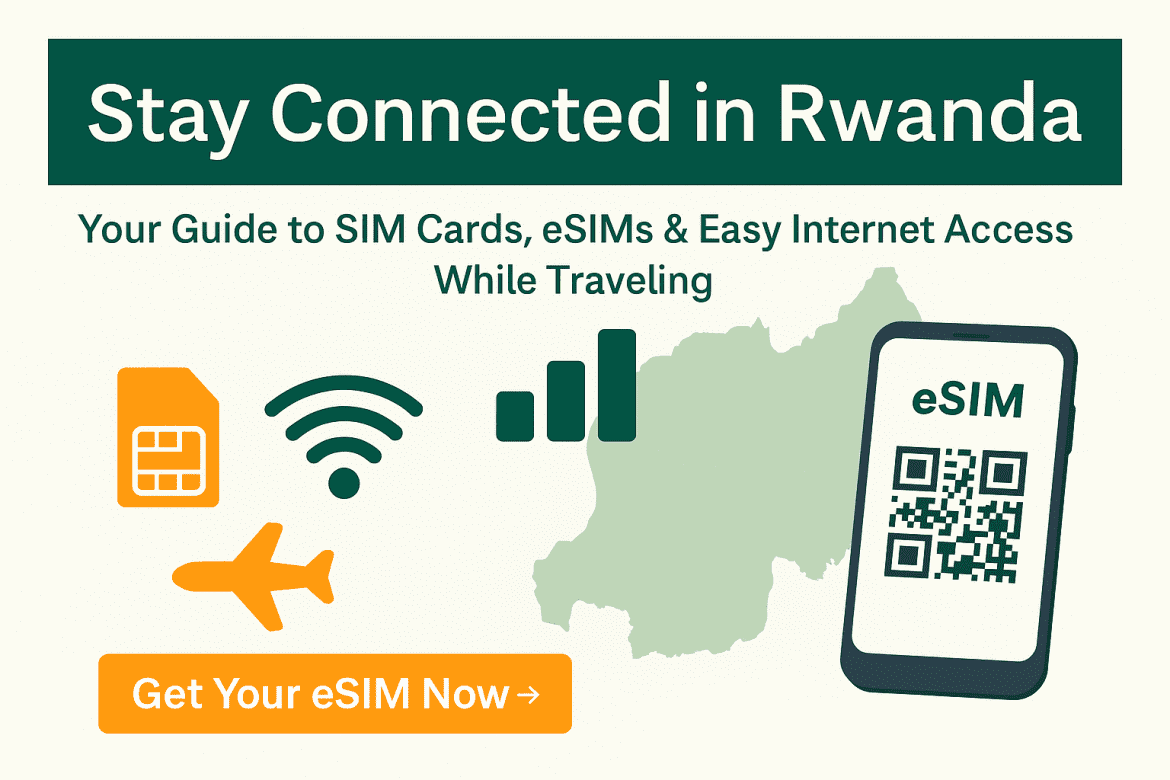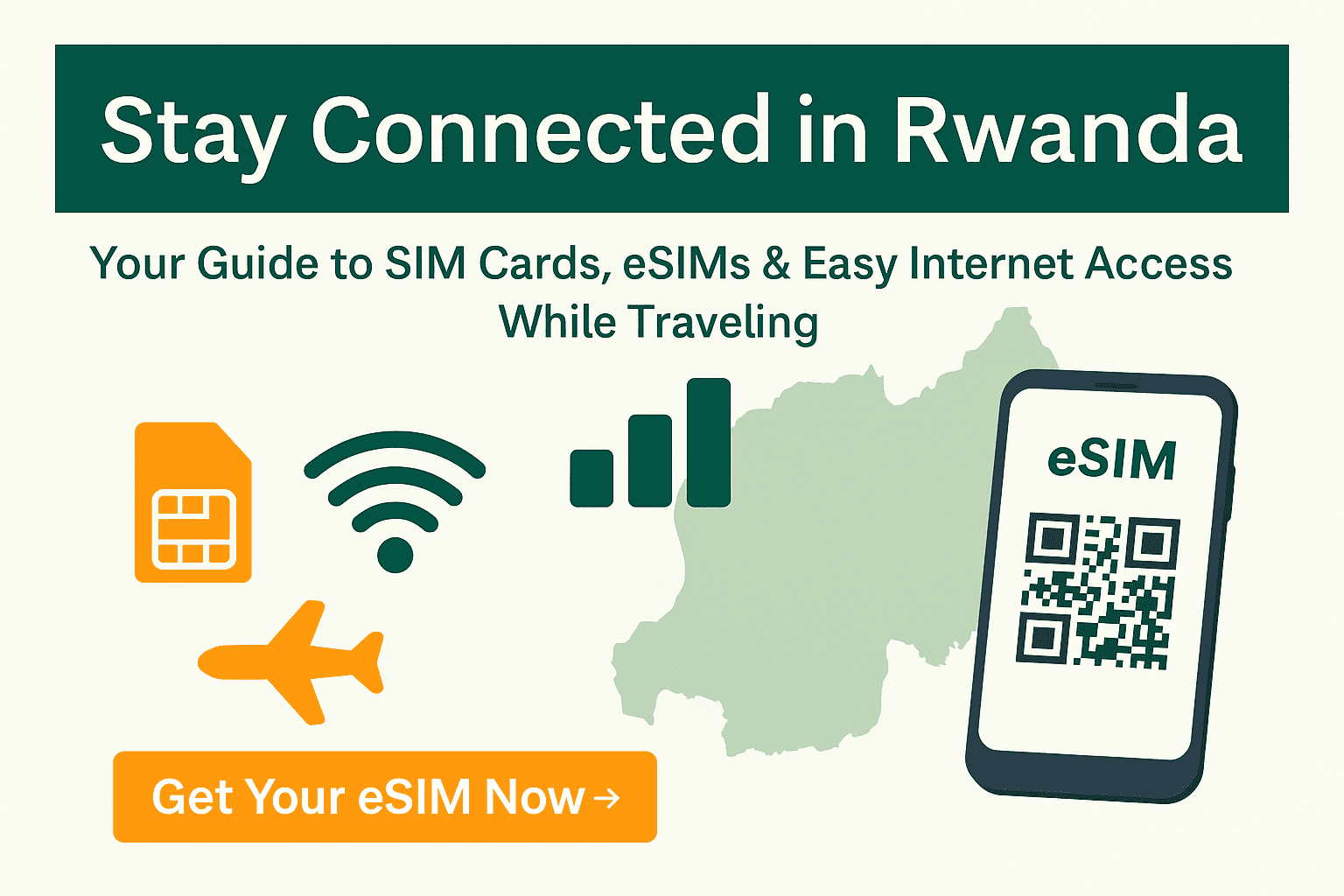
Best SIM Card in Rwanda for Tourists (2026): eSIM vs. Local SIM
Whether you’re visiting Rwanda for gorilla trekking, vibrant culture, or stunning landscapes, staying connected is essential. This guide explains the best options for internet in Rwanda , from local SIM cards (MTN & Airtel) to convenient eSIMs (like Airalo) , plus step-by-step setup, recommended plans, costs, and practical tips.
Quick overview: mobile networks in Rwanda
Rwanda has strong mobile coverage in major towns and tourist routes. The two national operators are MTN Rwanda and Airtel Rwanda. Both provide 4G (and growing 4G/5G where available), competitive data packages, and wide retail distribution at airports, city centers, and mobile kiosks.
Before you arrive: what to check
A few things to do before you land to avoid headaches when you arrive:
- Check phone unlock status: your phone must be unlocked to use a local physical SIM card.
- eSIM compatibility: confirm your phone supports eSIM profiles (many modern iPhones, Pixel phones, and some Samsung models do).
- Passport ready: physical SIMs require ID registration (passport) at point of sale.
- Decide stay length: short trips often suit prepaid eSIMs; longer stays benefit from local SIM cards for lower per-GB cost.
Option 1 — Buy a local SIM (MTN or Airtel)
Buying a physical SIM card in Rwanda is straightforward: the airport, official stores, and most towns sell them. If you plan to stay more than a week or use lots of data, a local SIM usually gives the best value.
What you need to buy a local SIM
- Your passport (mandatory for SIM registration)
- An unlocked phone
- Cash or card for the SIM (prices start very low)
Where to buy
Buy from official MTN or Airtel service centers, major kiosks, or the arrivals area at Kigali International Airport. Avoid unofficial sellers to reduce risk of bad activations or higher prices.
Recommended prepaid plans (typical examples)
| Provider | Plan | Data | Validity | Approx. Price (RWF) |
|---|---|---|---|---|
| MTN | Super Pack (example) | 5 GB | 7 days | ~3,000 RWF |
| Airtel | Unlimited Social (example) | 2.5 GB + WhatsApp | 7 days | ~2,500 RWF |
| MTN | Monthly Data Bundle | 10–20 GB | 30 days | ~8,000–12,000 RWF |
Tips when buying a local SIM: register at an official shop, ask the staff to test the SIM in your phone, and keep the receipt and registration SMS.
Option 2 — Use an eSIM (Airalo & others)
eSIMs are digital SIMs you install on your phone from an app or a QR code. They’re ideal if you want to skip airport lines or keep your home SIM active for banking/2FA. Airalo is a popular provider for single-country and regional plans that include Rwanda.
Why choose an eSIM?
- No physical card — install instantly before travel
- Buy and activate in minutes — no passport needed
- Good for short trips and multi-country East Africa travel (regional packs)
- Keep your primary SIM active for calls/SMS or banking
Sample Airalo plans (typical)
| Plan | Data | Validity | Approx. Price (USD) |
|---|---|---|---|
| Rwanda eSIM (country) | 1 GB | 7 days | ~$5 |
| Africa Regional eSIM | 3 GB | 30 days | ~$20 |
Local SIM vs eSIM — quick comparison
| Feature | Local SIM | eSIM (Airalo) |
|---|---|---|
| Price | Usually cheaper per GB | Slightly more expensive but convenient |
| Convenience | Requires in-person purchase & registration | Buy online and install in minutes |
| Setup time | 10–30 minutes | ~5 minutes |
| Best for | Longer stays, heavy data users, low cost | Short trips, multi-country travel, digital nomads |
Step-by-step: Setting up a local SIM in Rwanda
- Buy the SIM at the airport or official MTN/Airtel shop.
- Show your passport for registration (they will register the SIM in their system).
- Ask the shop assistant to insert the SIM (if you prefer) and test data and calls.
- Top up credit or buy a data bundle , ask them to activate the bundle for you.
- Keep the SIM packaging; it contains the ICCID if you need support later.
Step-by-step: Installing an eSIM (Airalo example)
- Create an Airalo account and choose the Rwanda or Africa regional plan.
- Purchase the plan and receive a QR code or activation link.
- On your phone, go to Settings → Cellular / Mobile Data → Add eSIM and scan the QR code (instructions vary slightly by device).
- Set the eSIM as your data line and keep your home SIM as the primary voice/2FA SIM if needed.
- If data doesn’t connect automatically, restart your phone or follow the provider’s APN settings.
Practical tips & common questions
- Does Rwanda have 4G/5G? Yes, 4G is widespread in towns and major tourist routes; 5G rollout is limited and patchy.
- What about coverage in parks (Volcanoes, Nyungwe, Akagera)? Coverage is good around park gates and nearby towns but weak inside dense forests and some remote spots. Plan downloads and offline maps in advance.
- Two-SIM phones: Very useful: keep your home SIM active while using a local SIM for data.
- Banking & 2FA: If you rely on SMS codes for banking, prefer eSIM or keep your home SIM inserted in a secondary slot.
- Sharing data: Most local SIM data bundles can be used as a hotspot. Check provider limits on tethering.
- Top-up: Local top-up vouchers are easy to buy in kiosks; ask for the USSD code to redeem or use mobile money where supported.
Cost-saving hacks
- Buy larger monthly bundles if you plan heavy streaming , they usually offer better per-GB rates.
- Use Wi-Fi at hotels, lodges, and cafes for large uploads. Verify speeds before relying on them.
- Purchase regional eSIMs if traveling between East African countries to avoid multiple purchases.
- Monitor background app usage and disable automatic updates to conserve data.
Our recommendation
Short trips / multi-country travel: Use an Airalo eSIM or equivalent for immediate connectivity and convenience. Longer stays / budget travel: Buy a local MTN or Airtel SIM on arrival for better per-GB value.
Staying connected while traveling in Rwanda is simple whether you prefer a local SIM or a modern eSIM. Plan ahead , check device compatibility, choose the option that suits your trip length, and enjoy sharing those once-in-a-lifetime moments from the Land of a Thousand Hills.